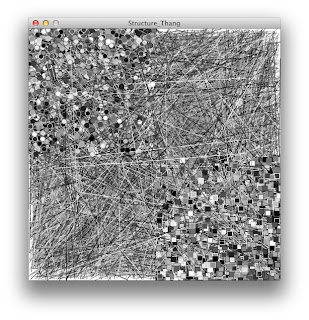After re-brainstorming I had another think about my final three and decided that 'Organise' wasn't a particularly strong option as it is fairly plain and unexciting, there is no particular surprise with it and it is more or less multiple average word clips within one clip making it un-original.
For 'Murder' I decided not to just keep one shot the whole and instead use a range of different shots, including low and high angles to add to tension and add depth creating a more rich and interesting world (hopefully). I have also looked at changing the lighting (Black and White). In moments where the bad guy appears, the shot is mainly black, while when the victim is in the clear or escaping it is generally lighter.
To replace 'Organise', I thought my sneeze idea was stronger. What I like about this idea as that, like 'Murder', I would look at using different camera angles, such as birds eye, and face-on, which would hopefully create depth. What I also like about this idea is it is relatively simple and to the point. I think this clip would probably be the most clear at showing its meaning, however it is certainly not the most exciting.
Out of these three ideas I am leaning more towards 'Murder' as I think it is the most interesting, and I think it would be entertaining to watch if I pulled it off. I also like the idea as I think the shots alone would show the general story without sound. However, sound will be a very crucial element of this clip and I think this will determine its true success.
In terms of learning Flash I have been having a further play around learning basic maneuvers...
I have now learnt the difference between Classic Tweens and Motion Tweens. I think Motion Tweens will be most useful for me as they make easing in and out of motion much easier to do. I have also learnt how to shape tween and I now understand this whole separate timelines thing a little bit more now too, animating a symbol then having it do something else at the same time on the scene timeline etc. I am also trying to come to terms with the drawing tools, this is proving very frustrating at times, I am finding it hard to get the exact curvature of lines I want and also how to connect pencil lines, also how to control the thickness and thinness of a single brushstroke... Things to learn.