My first idea is a 'black hole' idea. It would pretty much involve hovering the mouse over a random position then all the shapes on the page would end up disappearing into a certain point however if the point is clicked it becomes plugged, but then another 'black hole' opens etc. until all shapes disappear. In terms of interactivity versus control, I think it is fairly interactive as it is fairly random in terms of how it comes about, there is the control factor in terms of plugging but it isn't that huge a deal.
My second idea is by far the weakest I think as it is more or less just control, putting the mouse at a certain position and watching a certain structure form, however it could be a bit more interesting if this happened randomly and perhaps matched the mouses motion, this is more or less how my third idea came about...
For my third idea I thought it could be interesting to have shapes form and rotate around the cursor depending on the speed in which the mouse is traveling, and if you travel to fast it explodes.
In the end I thought my third idea was strongest, and the most interactive.
In coming up with this third idea I found a processing application I thought could be a similar idea to mine, this being one we were shown in a lecture. It involves clicking continuously in order to make 'time' go faster. Here are some screen shots of it...
 |
| This is the result of clicking faster, the sun and clock move more quickly. |
What I find most successful about this application is the interaction with it is rewarding, the more and faster you click, the further the application develops, but if you slow down clicking it results in it restoring which creates a challenge, creating the incentive to keep interacting, overall it is 'FUN'.
The main thing I would be interested from taking from the application is the idea of being rewarded in away from rigorous interaction, and that is why in mine I want to have it that the faster you move the mouse around the space the more of an experience you get.
So after a bit of inspiration from that I have since leapt into beginning my idea.
Firstly I looked at how to make things change with a change in cursor movement speed.
I started with background colour, using 'if' statements saying if the current mouse position is greater than the previous position then change the colour. In the beginning I asked this for both x and y positions, however I learnt that I could just use a preexisting variable called 'diet' or distance, which is the resultant value of x and y distances.
 |
| Here you can see I was using both the y distance difference (ydiff) and x distance difference (xdiff) in my 'if' statements |
 |
| While here I discovered the usefulness of 'dist', I was then able to just stick the 'dist' value into my fill which will automatically change the colour as the mouse is moved. |
Another new trick I have learnt is creating 'voids'. This is pretty much making a thing out of code and being able to store it, then use it whenever and however many times you want without having to repeat the code, only the name of the void.
Moving on from just colour and voids, I have now started adding the shapes surrounding the cursor as in my storyboard... I also now even have them rotating around the cursor, now I just have to make a couple 'if' statements in order to make the rotation speed alter with cursor speed.

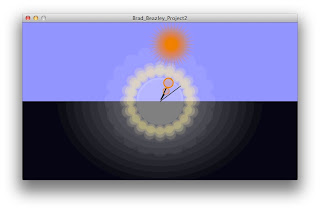
No comments:
Post a Comment