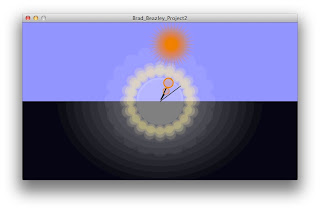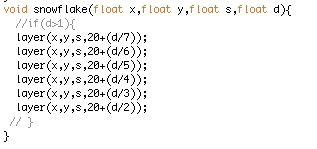(I appologise for any random formatting in this post it is not what I intended 'Blogger' has a mind of its own)
I've decided to now do a bit more research into other interactive applications to see what I can take from them to further improve my application.
I started with the 'sea monkey' application, a previous first year students work.
 Why is it fun?
Why is it fun?Because the sea monkeys interact with the cursor when it moves they also move in an organic way.
What does the person learn over time?They learn that the 'sea monkeys' will not react if the cursor does not move.
How long does it take to learn?Not very long.
Is it still fun once you’ve learnt it?A little bit, it is fun dictating the direction of the swarm movement and seeing them move organically as they do this.
How is it similar/dissimilar to a game?This is fairly dissimilar to a game as it does not reward you with any achievement, there are not levels etc. You do not gain anything.
I then looked at another previous students work, this is one I have looked at a lot over the process so far.
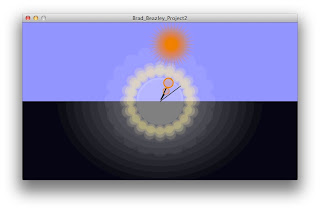 Why is it fun?
Why is it fun?As by interacting with it you gain more from it.
What does the person learn over time?That the fatter they click the more the picture changes, and if they don't click fast enough what they have achieved is reversed.
How long does it take to learn?A little while.
Is it still fun once you’ve learnt it?Yes, it is still fun as you can try get further and further through, however once you get as far as possible a lot of the fun has gone.
How is it similar/dissimilar to a game?This is fairly similar to a game as it rewards you the further you interact with it.
I also looked at this application I found on open processing, which every time you click it alters the shapes slightly, and uniquely every time.
 Why is it fun?
Why is it fun?Well it isn't really that fun, but the thing that makes it a little bit fun is how the shapes continuously evolve into something new and different each time, however the evolution isn't that significant.
What does the person learn over time?You learn that with each click the shapes change.
How long does it take to learn?A very very short amount of time.
Is it still fun once you've learnt?The fun of this game doesn't really come from learning you must click it comes from the randomness of the result of the click. I away you can never learn exactly what is going to happen next but you have a rough idea, and when you get that rough idea of how much the shapes will evolve it isn't that fun.
How similar/dissimilar to a game is it?Not very similar at all, there isn't any 'skill' factor involved.
Another application I found on open processing was one with a lot of 'crazy squares'. It involves a whole lot of squares moving fast around the screen and if you manage to click on one it changes colour.
 Why is it fun?
Why is it fun?It provides a challenge, it gives you the incentive to try turn all the squares purple, but it makes it hard to do, so if you were to achieve it there would be a sense of achievement.
What does the person learn over time?You learn that by clicking squares they turn purple.
How long does it take to learn this?Well that depends, someone may never learn this, it doesn't necessarily tell you or give you a hint to click the squares other than the fact they are moving.
Is it still fun once you've learnt this?Once you learn it it the creates the incentive to achieve something, so yes.
How is it similar/dissimilar to a game?It is similar to a game as there is something to achieve I guess (turn all the squares purple) however there isn't really any reward for it.
So taking in from what I've learnt from these and reflecting on my project I think I am on the right track in rewarding users for interacting with it by having it change, however I think there is a level of interactivity that is missing from it. I would like to now look at creating some random organic movement for each of my 'snowflakes' so perhaps they move around the screen a little, or they sway in one spot.